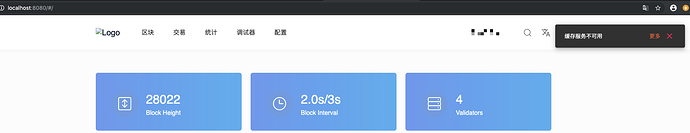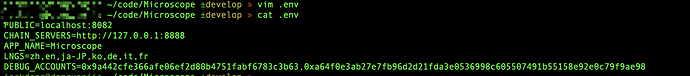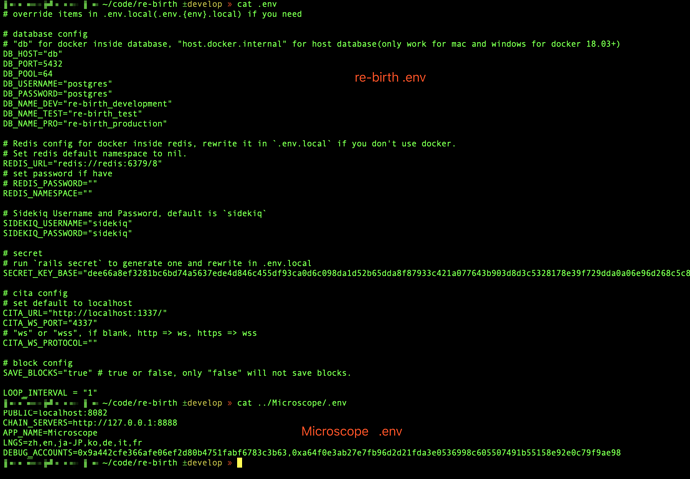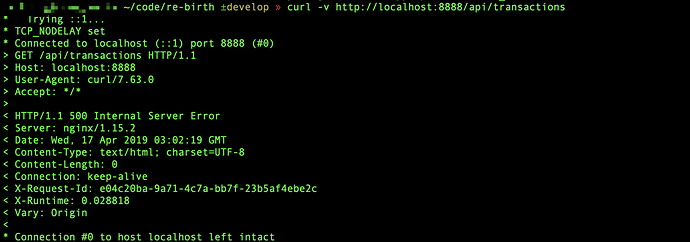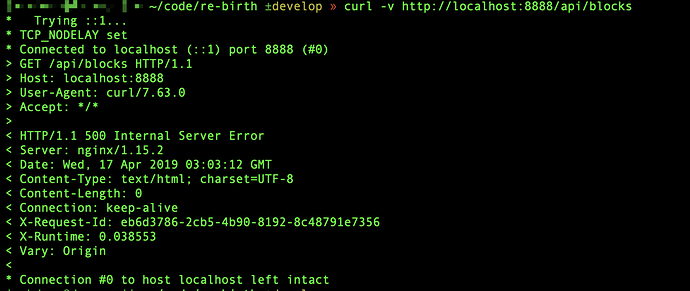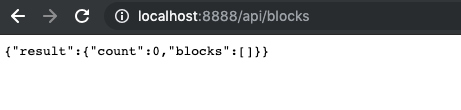1.正常启动cita链,所有端口号按默认设置
2.Microscope浏览器正常启动,配置节点为:localhost:1337
3.re-brith make setup ,make up
$docker ps
CONTAINER ID IMAGE COMMAND CREATED STATUS PORTS NAMES
1539bcf615ac re-birth_sync "bash -c 'rails daem…" 25 minutes ago Up 25 minutes 3000/tcp re-birth_sync_1
9fcd0cc76cf3 re-birth_sidekiq "bundle exec sidekiq…" 25 minutes ago Up 25 minutes 3000/tcp re-birth_sidekiq_1
10cbf152fb35 re-birth_web "nginx -g 'daemon of…" 25 minutes ago Up 25 minutes 0.0.0.0:8888->80/tcp re-birth_web_1
80e276f1d607 re-birth_app "bundle exec puma -C…" 25 minutes ago Up 25 minutes 3000/tcp re-birth_app_1
662d19031172 redis:5.0.1 "docker-entrypoint.s…" 27 minutes ago Up 26 minutes 6379/tcp re-birth_redis_1
0dce18d030ee postgres:10.5 "docker-entrypoint.s…" 27 minutes ago Up 26 minutes 5432/tcp re-birth_db_1
$cat .env
# override items in .env.local(.env.{env}.local) if you need
# database config
# "db" for docker inside database, "host.docker.internal" for host database(only work for mac and windows for docker 18.03+)
DB_HOST="db"
DB_PORT=5432
DB_POOL=64
DB_USERNAME="postgres"
DB_PASSWORD="postgres"
DB_NAME_DEV="re-birth_development"
DB_NAME_TEST="re-birth_test"
DB_NAME_PRO="re-birth_production"
# Redis config for docker inside redis, rewrite it in `.env.local` if you don't use docker.
# Set redis default namespace to nil.
REDIS_URL="redis://redis:6379/8"
# set password if have
# REDIS_PASSWORD=""
REDIS_NAMESPACE=""
# Sidekiq Username and Password, default is `sidekiq`
SIDEKIQ_USERNAME="sidekiq"
SIDEKIQ_PASSWORD="sidekiq"
# secret
# run `rails secret` to generate one and rewrite in .env.local
SECRET_KEY_BASE="dee66a8ef3281bc6bd74a5637ede4d846c455df93ca0d6c098da1d52b65dda8f87933c421a077643b903d8d3c5328178e39f729dda0a06e96d268c5c81530df5"
# cita config
# set default to localhost
CITA_URL="http://localhost:1337/"
CITA_WS_PORT="4337"
# "ws" or "wss", if blank, http => ws, https => wss
CITA_WS_PROTOCOL=""
# block config
SAVE_BLOCKS="true" # true or false, only "false" will not save blocks.
LOOP_INTERVAL = "1"