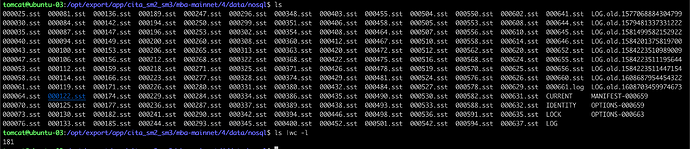1、节点报错,服务停止,chain的报错信息如下:
Thread panicked at db get failed, key: [2, 0, 0, 2, 222, 183], err: “IO error: While open a file for random read: ./data/nosql/000637.sst: Too many open files in system”, cita-chain/types/src/db.rs:274
2、删除docker,重新setup,重新start,仍然无法启动,forever的日志如下:
2020-12-23 - 14:12:14 | cita_forever - 91 | INFO - Version: v0.24.0
2020-12-23 - 14:12:14 | cita_forever - 95 | INFO - config_file: ForeverConfig { name: Some(“cita-forever”), command: Some(“cita-forever”), args: None, pidfile: Some(".cita-forever.pid"), process: Some([ProcessConfig { name: Some(“cita-auth”), command: Some(“cita-auth”), args: Some(["-c", “auth.toml”]), pidfile: Some(".cita-auth.pid"), respawn: Some(3), pid: None, respawns: None }, ProcessConfig { name: Some(“cita-network”), command: Some(“cita-network”), args: Some(["-c", “network.toml”]), pidfile: Some(".cita-network.pid"), respawn: Some(3), pid: None, respawns: None }, ProcessConfig { name: Some(“cita-bft”), command: Some(“cita-bft”), args: Some(["-c", “consensus.toml”, “-p”, “privkey”]), pidfile: Some(".cita-bft.pid"), respawn: Some(3), pid: None, respawns: None }, ProcessConfig { name: Some(“cita-jsonrpc”), command: Some(“cita-jsonrpc”), args: Some(["-c", “jsonrpc.toml”]), pidfile: Some(".cita-jsonrpc.pid"), respawn: Some(3), pid: None, respawns: None }, ProcessConfig { name: Some(“cita-chain”), command: Some(“cita-chain”), args: Some(["-c", “chain.toml”]), pidfile: Some(".cita-chain.pid"), respawn: Some(3), pid: None, respawns: None }, ProcessConfig { name: Some(“cita-executor”), command: Some(“cita-executor”), args: Some(["-c", “executor.toml”]), pidfile: Some(".cita-executor.pid"), respawn: Some(3), pid: None, respawns: None }]) }
2020-12-23 - 14:12:14 | cita_forever::proces - 133 | WARN - cita-forever not started
2020-12-23 - 14:12:14 | cita_forever::proces - 286 | INFO - .cita-forever.pid not found.
2020-12-23 - 14:12:14 | cita_forever::proces - 133 | WARN - cita-chain not started
2020-12-23 - 14:12:14 | cita_forever::proces - 286 | INFO - .cita-chain.pid not found.
2020-12-23 - 14:12:14 | cita_forever::proces - 133 | WARN - cita-executor not started
2020-12-23 - 14:12:14 | cita_forever::proces - 286 | INFO - .cita-executor.pid not found.
2020-12-23 - 14:12:14 | cita_forever::proces - 133 | WARN - cita-network not started
2020-12-23 - 14:12:14 | cita_forever::proces - 286 | INFO - .cita-network.pid not found.
3、删除.cita-bft.pid和.cita-jsonrpc.pid,重新setup,start,chain的报错日志如下
Thread main panicked at failed to open url amqp://guest:guest@localhost/mba-mainnet/4 : Protocol(“Connection reset by peer (os error 104)”), /opt/.cargo/git/checkouts/cita-common-1aad419f3e80ba17/73402b5/pubsub_rabbitmq/src/lib.rs:60
This is a bug. Please report it at:
https://github.com/cryptape/cita/issues/new?labels=bug&template=bug_report.md